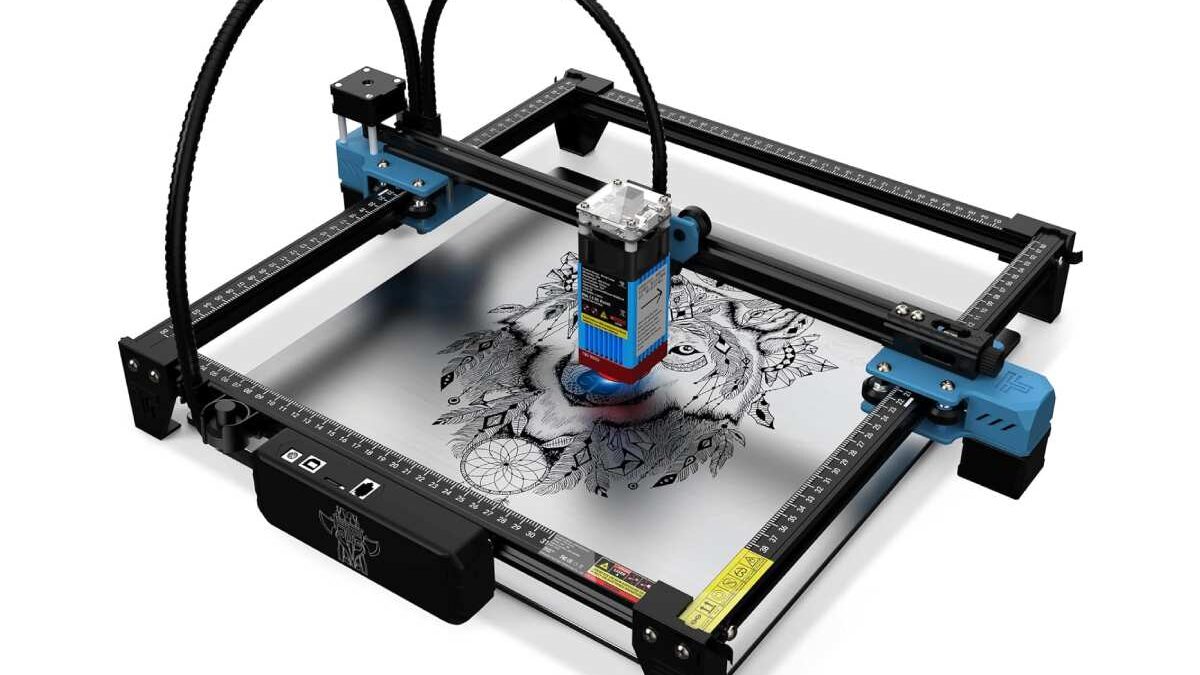If you’re thinking about customising products, making gifts, or producing small-scale prototypes, you might be wondering if laser engraving machines, is actually worth it. For first-time buyers, these machines are surprisingly versatile. They let you personalise items in ways a regular printer or hand tools just can’t. But choosing the right machine is more than just looking at wattage or bed size. A practical starter setup should cover the engraver itself, airflow and extraction, cooling, software, some basic spares, and safety equipment. In South Africa, having access to local support, spare parts, and reliable after-sales service matters just as much as technical specifications.
How a Laser Engraver Works
A laser engraver uses a concentrated beam of light to etch or vaporise the surface of a material along a set pattern. Air assist helps clear smoke and debris from the cutting area, which improves edge quality, while an extraction system removes fumes for safety and clarity. Cooling systems, usually water chillers, stabilise the laser to keep performance consistent. CO₂ lasers are best for non-metals like wood, acrylic, leather, or paper. Fibre lasers, on the other hand, are better for marking metals, including anodised aluminium and stainless steel. Knowing the difference helps first-time buyers match a machine to the materials they actually plan to use.
Your Starter Bundle: Essentials You Actually Need
When looking at your first engraver, bed size and wattage are the starting points. Small projects fit comfortably on a 300×200 mm bed, medium items on 600×400 mm, and larger signage or bulk production might need 900×600 mm. Wattage affects speed and engraving depth, so it’s worth checking how different materials perform in real-world conditions.
The software controlling your machine makes a big difference too. Programs like LightBurn are popular because they have an intuitive layout, built-in material libraries, and camera alignment support. These features can save time during setup. You’ll also want to check if the licence includes updates and pre-tuned device profiles for your specific model.
Air assist and a reliable compressor improve edge quality, reduce smoke marks, and protect your optics. Water chillers stabilise output and extend tube life, so make sure the chiller matches your machine’s wattage and has basic alarms or sensors. Extraction is another key point. Venting outside is ideal, but if that’s not possible, a combination of pre-filter, HEPA, and carbon filtration ensures safety and consistent engraving.
Workholding accessories can also make a big difference. Honeycomb or knife beds, rotary attachments for cylindrical items, and camera alignment systems make your workflow smoother and more accurate.
Budgeting and Total Cost of Ownership
The upfront cost of a laser engraver includes the machine, chiller, extraction system, and software. But ongoing costs like consumables, electricity, and maintenance shouldn’t be overlooked. A cheaper machine might seem appealing at first, but downtime, spare parts, and slower production can quickly outweigh those initial savings. First-time buyers should consider a cost-per-item estimate for typical projects to understand the likely return on investment.
Day-One Setup Plan
Getting started efficiently helps reduce mistakes and wasted material. Begin by positioning and levelling the machine, connecting extraction, and installing the chiller. Verify the air assist works correctly, set up software and device profiles, and run a focus or test grid to check precision. Starting with a safe material allows you to document optimal settings, which can then be saved as named presets for future jobs.
Common Mistakes to Avoid
First-time buyers often focus only on spec sheets, choosing beds that are too small or machines that are underpowered. Skipping proper extraction or filtration planning, underestimating optics maintenance, and failing to budget for compressors or chillers are common mistakes. A lack of local support, spare parts, or training can quickly turn an otherwise promising setup into a frustrating experience.
Quick Buyer’s Checklist
Before committing, make sure your bed size fits typical projects. Check that the software includes presets, air assist and chiller match the machine, and extraction airflow suits your layout. Ensure you have necessary accessories, spare optics, proper training, and safety measures. It’s also worth confirming that local parts and warranty support are available.
Closing and Next Step
Once you’ve considered these points, compare starter bundle options, request a demo with your materials, and ask suppliers for a cost-per-item worksheet. With the right setup, a laser engraver can become a highly versatile tool for creativity, personalisation, and small-scale production in South Africa.